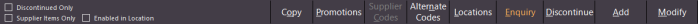
You can perform a Stock Item enquiry from the Stock Item Screen (can also be performed in other areas of the software). To use this function, click on the Enquiry button at the bottom of the Stock Item screen.
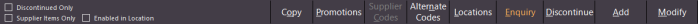
The Stock Item Enquiry screen will display Cost Prices, Stock Levels (selectable for each location), Recommended and Reorder Levels, Sales History, Stock Transactions and more.
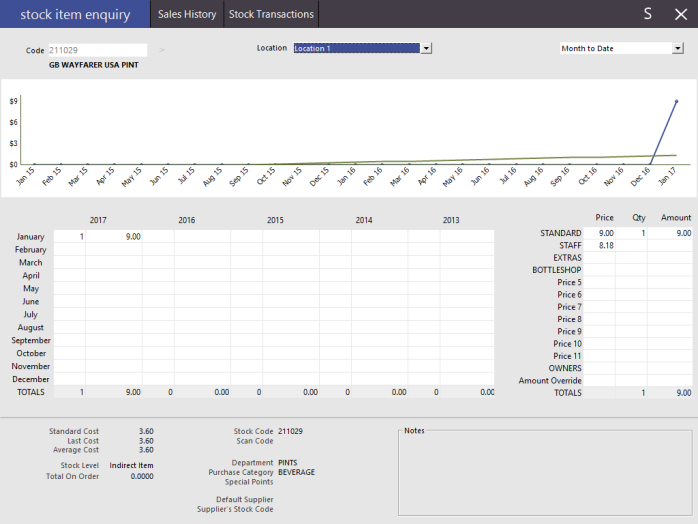
The Stock Transactions Tab shows details of each individual transaction:
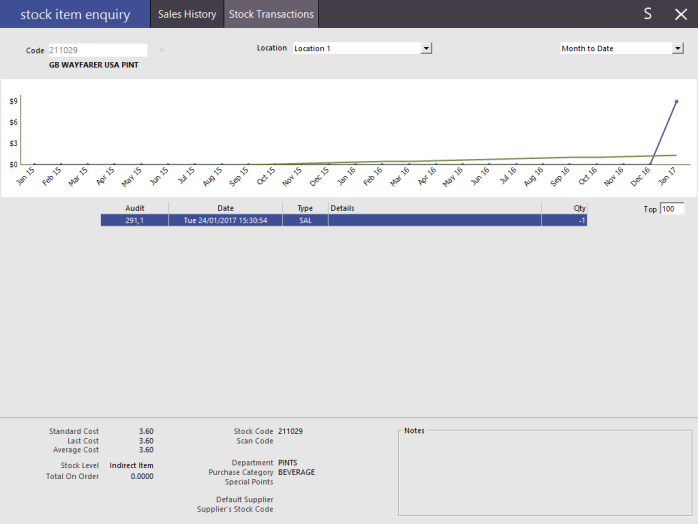
Click on any transaction to view the details.

The Sales History tab will show any sales.